How to replace battery in Genie 3 button remote
What type of battery do I need for the Genie 3 button remote?
You'll need a CR2032 battery:

To replace the battery, follow the steps below:
Step 1: Open the remote case using a washer or coin that fits into the slot at the top of the remote.

Step 2: Replace battery. Match battery polarity with symbols inside battery housing.
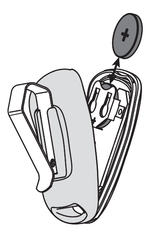
Step 3: Align components and snap case closed.
For more details, please check the manual of Genie 3 button remote which you can download here.
Would you like to add smartphone control to your gate or garage door?

You can try Remootio which allows you to control your electric gates and garage doors from your smartphone and smarthome hubs (such as Amazon Alexa, Google Home and Samsung SmartThings).
Smart gate / garage door opener benefits compared to a traditional remote control:
- No need to replace batteries. Just install it once and use it.
- You can control your gate / garage door from anywhere in the world (over the internet)
- 256 bit end-to-end encryption is more secure than rolling code solutions
- You only need one Remootio unit and you can share keys with 20 people (no need to buy 20 remotes and replace 20 batteries from time to time)
