EU Declaration of conformity: Foscam X5 (Remootio Indoor camera) Declaration of conformity Foscam S41 Declaration of conformity FCC ID: Remootio 3 FCC ID 2A6T6-RMT768162845 Remootio 2 FCC ID 2A6T6-...
EN Separate waste collection. Check your municipality's regulations for the relevant material.DE Getrennte Abfallsammlung. Überprüfen Sie die Vorschriften Ihrer Gemeinde auf das entsprechende Mater...
How to rename your Remootio device & do I need more than one Remootio?
Today, more and more of our users not only have gates and garage doors but there can even be several of them on the premises. Originally, our device was designed to complete the smartening of one o...
One great advantage of Remootio is the possibility to share virtual keys. Each regular Remootio device comes with 20 unique keys and one guest key that can be shared with other people. Unique keys ...

How to use Remootio with CarPlay
After our HomeKit integration was released at the end of 2022, many customers inquired whether Remootio can be used with CarPlay now that Remootio 3 is compatible with HomeKit. The answer is simpl...
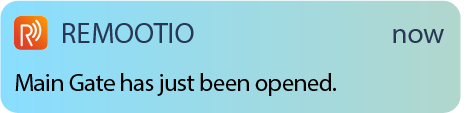
Smart gate opener with push notifications and alerts
What can the Remootio smart gate opener notify me about? Remootio can send you push notifications of the following events: A user you have shared access with opened or closed the gate Somebody ...