
How to add the Siri shortcuts Widget
1. Open the Remootio app and tap on the settings icon 2. Select "Add to Siri" 3. Enter the command that you wish to use for operating your Remootio unit You can use a custom phrase to operate th...
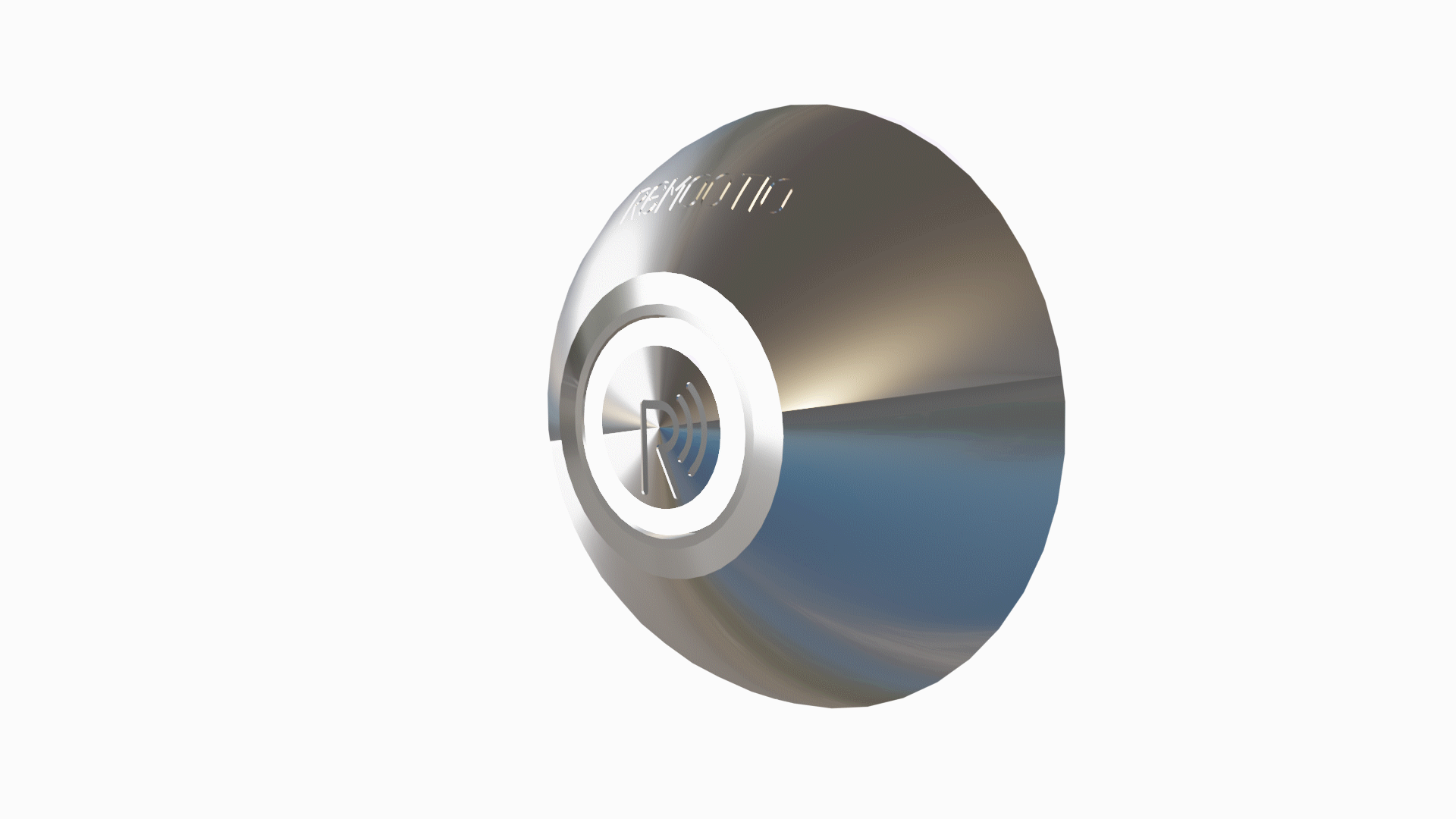
Step 1 Remove the old doorbell button Step 2 Drill a ⌀17mm hole in the wall (unless you have one already). The center of the hole will be the center of the doorbell button, so please choose th...

Remootio Camera Installation Guide
Step 1 - Open the box and remove the contents Step 2 - Power up and turn on the camera After powering up the camera using the 5V USB charger the blue LED will light up and after successfully se...

Security - 256 bit end-to-end encryption
When it comes to devices that can open and monitor your gates and doors, security is extremely important, that's why we have put so much thought and effort into Remootio's security. Independently f...

I. Introduction In this guide we will guide you through the Remootio shared key management and the meaning of the displayed icons. II. Prerequisites -Your Remootio device is set up-It's connect...

How to create Android widgets for Remootio
I.Introduction In this guide we will guide you through the steps required to set up Android widgets working with your Remootio device. II.Prerequisites -Your Remootio device is set up-Your cellpho...